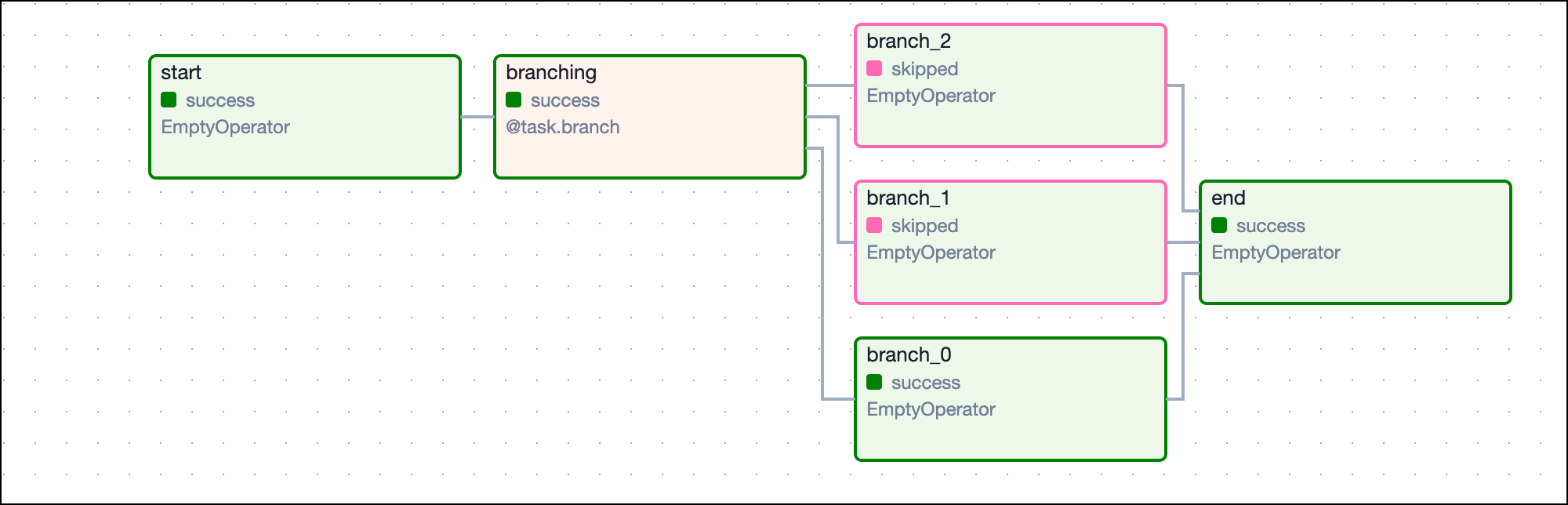Airflow trigger rules
Trigger rules are used to determine when a task should run in relation to the previous task. By default, Airflow runs a task when all directly upstream tasks are successful. However, you can change this behavior using the trigger_rule parameter in the task definition.
Trigger rules define whether a task runs based on its direct upstream dependencies. To learn how to set task dependencies, see the Manage task and task group dependencies in Airflow guide.
Define a trigger rule
You can override the default trigger rule by setting the trigger_rule parameter in the task definition.
Traditional
Available trigger rules in Airflow
The following trigger rules are available:
all_success: (default) The task runs only when all upstream tasks have succeeded.all_failed: The task runs only when all upstream tasks are in a failed or upstream_failed state.all_done: The task runs once all upstream tasks are done with their execution.all_skipped: The task runs only when all upstream tasks have been skipped.one_failed: The task runs when at least one upstream task has failed.one_success: The task runs when at least one upstream task has succeeded.one_done: The task runs when at least one upstream task has either succeeded or failed.none_failed: The task runs only when all upstream tasks have succeeded or been skipped.none_failed_min_one_success: The task runs only when all upstream tasks have not failed or upstream_failed, and at least one upstream task has succeeded.none_skipped: The task runs only when no upstream task is in a skipped state.always: The task runs at any time.
There are several advanced Airflow features that influence trigger rules. You can define a DAG in which any task failure stops the DAG execution by setting the DAG parameter fail_stop to True. This will set all tasks that are still running to failed and mark any tasks that have not run yet as skipped. Note that you cannot have any trigger rule other than all_success in a DAG with fail_stop set to True.
Setup and Teardown tasks are a special type of task to create and delete resources that also influence trigger rules.
Branching and trigger rules
One common scenario where you might need to implement trigger rules is if your DAG contains conditional logic such as branching. In these cases, one_success or none_failed are likely more helpful than all_success, because unless all branches are run, at least one upstream task will always be in a skipped state.
In the following example DAG there is a simple branch with a downstream task that needs to run if either of the branches are followed. With the all_success rule, the end task never runs because all but one of the branch tasks is always ignored and therefore doesn’t have a success state. If you change the trigger rule to one_success, then the end task can run so long as one of the branches successfully completes.
This image shows the resulting DAG:
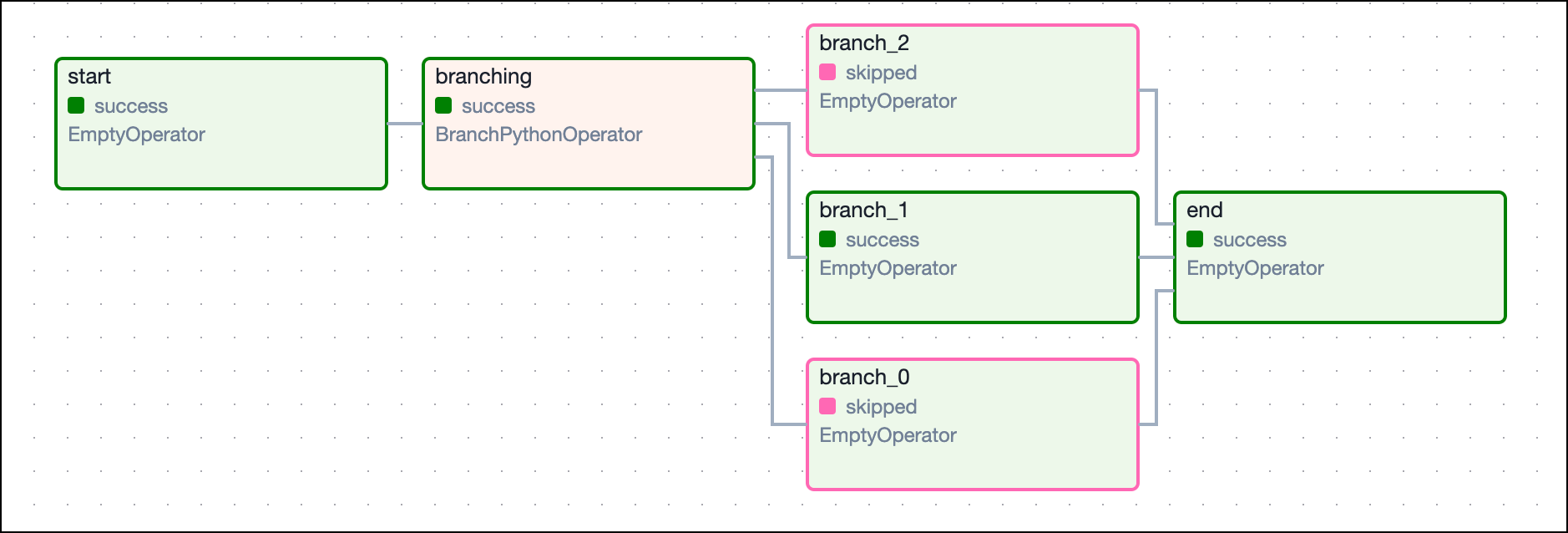
Traditional
This image shows the resulting DAG: