Airflow Upgrades
Securely and Confidently Upgrade Your Data Orchestration Platform
Achieve smooth transitions with zero downtime.
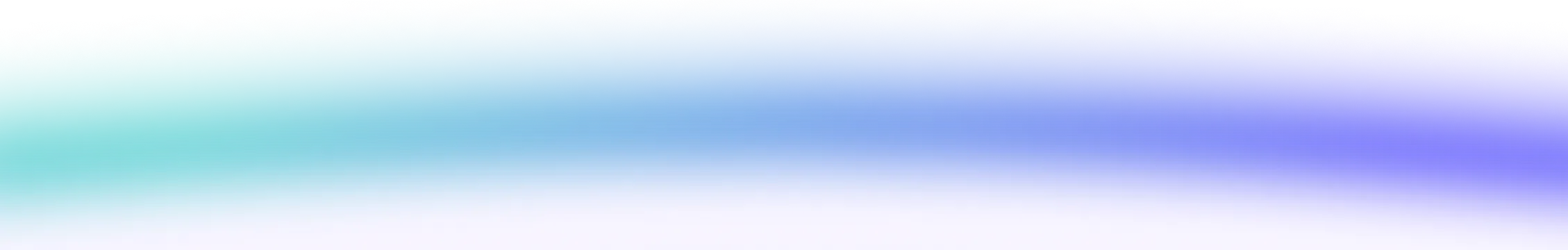
Unlock the latest in Airflow with confident upgrades and seamless rollbacks on Astro.
Test Airflow upgrades with the Astro CLI
The Local Upgrade Test command in the Astro CLI eliminates upgrade pains and ensures safe upgrades. It allows you to confidently identify and resolve compatibility issues and DAG import errors.
In-Place Upgrades and Rollbacks
Don't spend months migrating DAGs and upgrading Airflow. On Astro, you can upgrade in-place and eliminate downtime with just one line of code. We know that the fear of potential disruptions holds teams back from upgrading and experiencing new features. Upgrade with confidence, knowing that you can revert to a known healthy state if need be.
Day-0 Support
Take advantage of new Airflow features and critical bug fixes as soon as they're available. Astro supports every new version of Airflow the same day it is released. This lets you move faster and experience the best of Airflow with the assurance of hardened security and reliability.
A message from the Astro team
Why is it important to keep Airflow up to date?
Access to new features and improvements
Airflow is continually improving. Enhance your day-to-day experience by leveraging the newest features and improvements offered by Airflow. New features may include fresh changes to the Airflow UI, more data-driven scheduling options DAGs, support for new task types, and more.
Notable features in recent Airflow versions include:
- Airflow 3.0 introduces a significant number of new features to run tasks anywhere, at any time — all with enhanced security and an intuitive experience that data teams have been demanding.
- Airflow 2.9 introduces significant enhancements to Data-Aware Scheduling
- Airflow 2.8 introduced the Airflow ObjectStore
- Airflow 2.7 introduced Automatic Setup/Teardown of Tasks to simplify resource management effortlessly
- Airflow 2.6 made major improvements to avoid tasks being stuck in queued state
- Airflow 2.5 saw enhancements to DAG testing
- Airflow 2.4 enabled data-driven scheduling
Address bug fixes and apply security patches
Secure your environments with the latest bug fixes and security patches. Security patches improve overall stability, fix issues with specific tasks, and protect against potential vulnerabilities that could compromise system security. Astronomer continuously checks for available security fixes for all software used in Astro Runtime (Astronomer's distribution of Apache Airflow®) and is committed to delivering these fixes in a timely manner.
Ensure compatibility with other tools in the ecosystem
Assure compatibility with other tools and platforms that are critical to your workflow. For example, new versions of Airflow may include updates to improve integration with cloud services or data storage platforms, which can help simplify workflow management and increase efficiency.
Get continuous community support
The Airflow community is constantly working to improve the platform, fix bugs, and add new features. Access to the latest community support can be invaluable for troubleshooting issues and staying up-to-date with the latest best practices.
