Register a data plane cluster
After you install a data plane cluster, you must register it with the Astro Private Cloud control plane so that the Houston API can schedule Airflow Deployments.
Only a system admin can register a data plane cluster.
Prerequisites
- The data plane Kubernetes cluster is up and reachable from the control plane network.
- Astronomer data plane components are installed and healthy on the data plane, including Commander.
- You know the base domain for the data plane ingress. For example,
finance-dataplane-us-east-1.example.company.com.
Required fields
- Name: A unique identifier for the data plane cluster across the control plane. Names must be unique; pick a stable, human‑readable value. For example,
finance-dataplane-us-east-1. - Base domain: The base DNS domain served by the data plane ingress, in the format
https://<domainPrefix>.<base_domain>. For example,finance-dataplane-us-east-1.example.company.com. This domain resolves to the data plane’s ingress endpoints. - Cluster override: (Optional) Provide initial overrides to customize the cluster’s Deployment configuration. See Cluster override.
Register in the UI
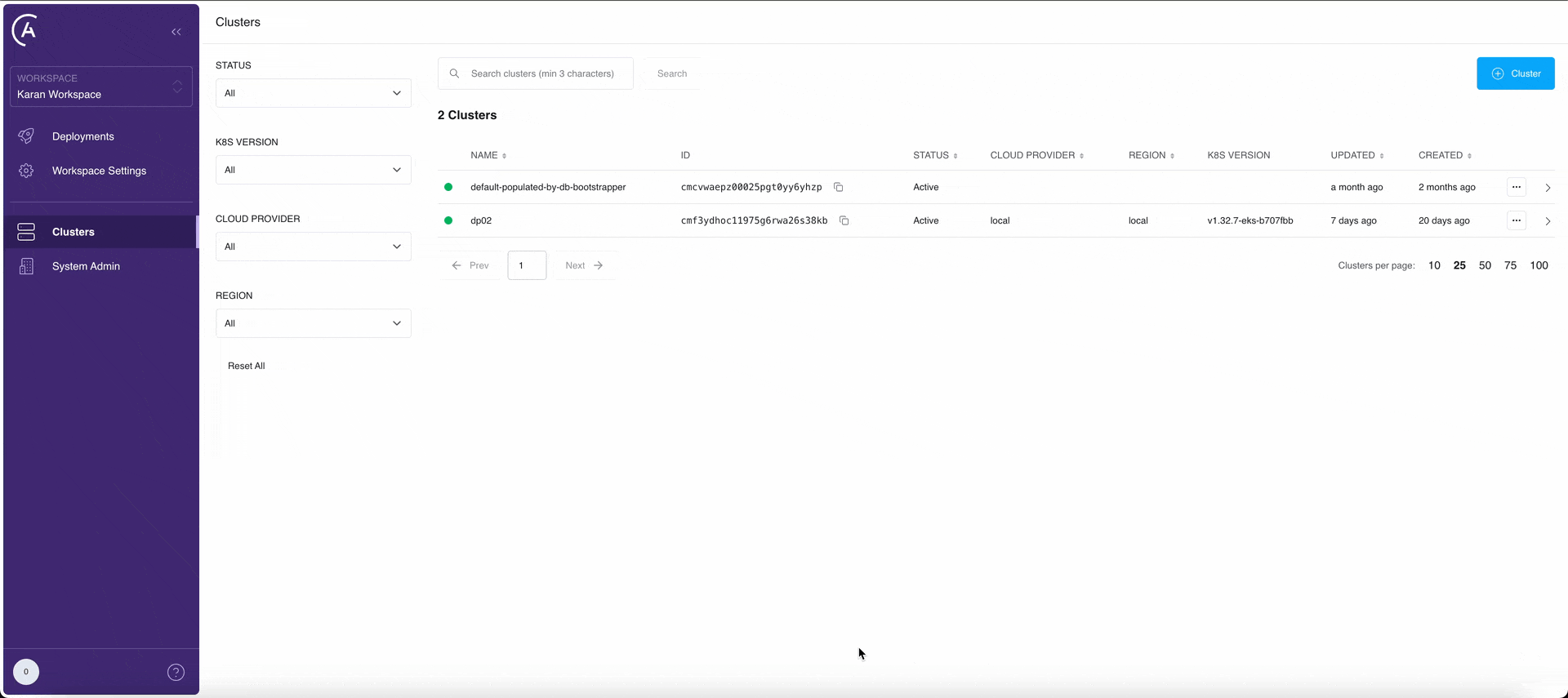
Enter cluster details
Enter a unique Name, the data plane Base domain in the https://<domainPrefix>.<base_domain> format, and optionally set Cluster override.
Now you can proceed to create Airflow Deployments in this data plane.