Use a listener to send a Slack notification when a dataset is updated
Info
This page has not yet been updated for Airflow 3. The concepts shown are relevant, but some code may need to be updated. If you run any examples, take care to update import statements and watch for any other breaking changes.
Airflow listeners allow you to execute custom code when certain events occur anywhere in your Airflow instance, for example when any DAG run fails or any dataset is updated.
Listeners are implemented as an Airflow plugin and can contain any code. In this tutorial, you’ll use a listener to send a Slack notification whenever any dataset is updated.
Info
If you only need to implement notifications for specific DAGs and tasks, consider using Airflow callbacks instead.
Caution
The
on_dataset_createdandon_dataset_changedlisteners are currently considered experimental and might be subject to breaking changes in future releases.
Time to complete
This tutorial takes approximately 15 minutes to complete.
Assumed knowledge
To get the most out of this tutorial, make sure you have an understanding of:
- Airflow fundamentals, such as writing DAGs and defining tasks. See Get started with Apache Airflow.
- Airflow plugins. See Airflow plugins.
- Airflow datasets. See Datasets and data-aware scheduling in Airflow.
Prerequisites
- The Astro CLI using Astro Runtime 10+ (Airflow 2.8+).
- A Slack workspace with an Incoming Webhook configured.
Step 1: Configure your Astro project
-
Create a new Astro project:
-
Add the following line to your Astro project
requirements.txtfile to install the Slack Airflow provider. -
Add the following environment variable to your Astro project
.envfile to create an Airflow connection to Slack. Make sure to replace<your-slack-webhook-token>with your own Slack webhook token in the format ofT00000000/B00000000/XXXXXXXXXXXXXXXXXXXXXXXX.
Step 2: Create your listener
To define an Airflow listener, you add the code you want to execute to a relevant @hookimpl-decorated listener function. In this example, you define your code in the on_dataset_changed function to run whenever any dataset is updated.
- Create a new file called
listeners_code.pyin yourpluginsfolder. - Copy the following code into the file:
This listener is defined using the on_dataset_changed hookspec. It posts a message to Slack whenever any dataset is updated and executes an additional print statement if the dataset that is being updated has the URI file://include/bears.
Step 3: Create the listener plugin
For Airflow to recognize your listener, you need to create a plugin that registers it.
-
Create a new file called
listener_plugin.pyin yourpluginsfolder. -
Copy the following code into the file:
-
If your local Airflow environment is already running, restart it to apply the changes to your plugins.
Step 4: Create your DAG
-
In your
dagsfolder, create a file calledproducer_dag.py. -
Copy the following code into the file.
This simple DAG contains one task that queries the placebear API and writes the image retrieved to a local
.pngfile in theincludefolder using the Airflow object storage feature. The task produces an update to thefile://include/bearsdataset, which triggers the listener you created in Step 2.
Step 5: Run your DAG
-
Run
astro dev startin your Astro project to start Airflow, then open the Airflow UI atlocalhost:8080. -
In the Airflow UI, run the
producer_dagDAG by clicking the play button. -
After the DAG run completed, go to the task logs of the
get_beartask to see print statements from your listener plugin. -
Open your Slack workspace to see a new message from your webhook.
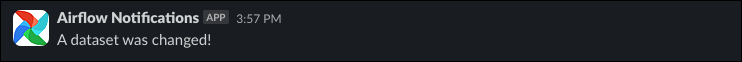
-
(Optional) View your complimentary bear picture at
include/bears/bear.png.
Conclusion
Congratulations! You now know how to create an Airflow listener to run custom code whenever any dataset is updated in your whole Airflow environment. Following the same pattern you can implement listeners for other events, such as when any task has failed, any DAG starts running or a lifecycle event occurs.