Start your Astro trial
Use this guide to get started with Astro, the best place to run Apache Airflow.
Start a trial
Go to Try Astro to activate your free 14-day trial. To create your Astro user account, you’ll need to provide a valid email address and create a password.
Subscribe through a cloud provider marketplace
Astro from Azure
If your company uses Azure, Astronomer recommends installing Astro through the Azure Marketplace.
The Astro Azure Native ISV service includes the same 14-day trial, and you can automatically invite users from your team through the built-in Azure AD integration. See Install Astro from the Azure Marketplace.
Astro with AWS Marketplace
If your company uses AWS, you can subscribe to the Astro pay-as-you-go Developer plan through the AWS Marketplace. After the end of your Astro Trial, the subscription allows you to pay for your monthly Astro use with your existing AWS billing configuration without an upfront, annual subscription. See Install Astro from the AWS Marketplace.
Create an Organization and Workspace
After you’ve created your Astro user account, you’ll be asked to create an Organization and your first Workspace.
An Organization is the highest management level on Astro. An Organization contains Workspaces, which are collections of Deployments, or Airflow environments, that are typically owned by a single team. You can manage user roles and permissions both at the Organization and Workspace levels. For more information about Astro’s key concepts and components, see About Astro.
To start your trial, Astronomer recommends using the name of your company as the name of your Organization and naming your first Workspace after your data team or initial business use case with Airflow. You can update these names in the Astro UI after you finish activating your trial.
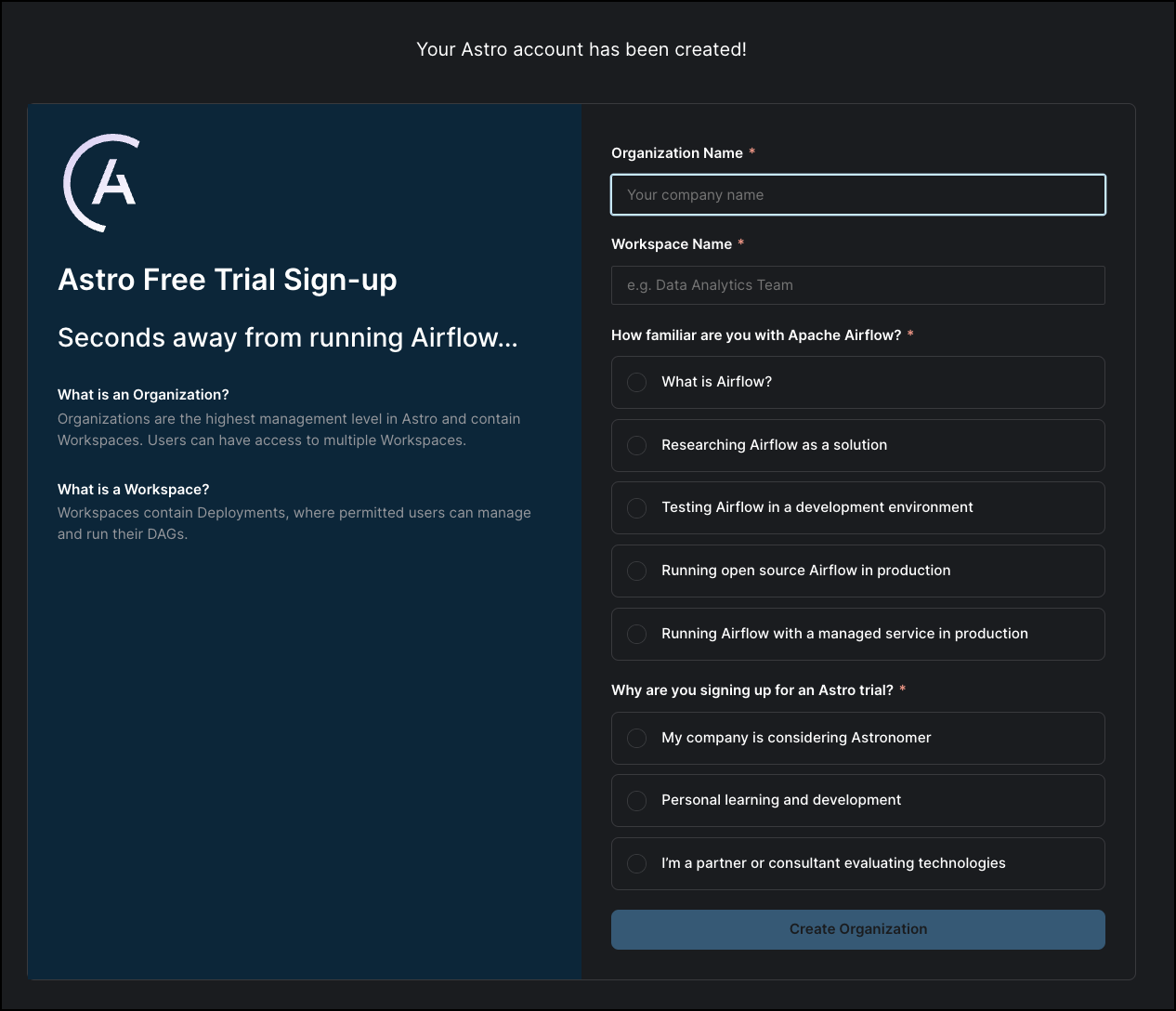
Next steps
You’re now ready to start deploying and running dags on Astro. See Run your first dag on Astro to choose a detailed quickstart. You’ll create a local Astro project, then push that project to your Astro Deployment. The entire process takes about 5 minutes.
You have 14 days and $20 to spend in credits before your trial ends. See Manage billing to view how much credit you’ve used over the course of your trial. See Pricing for a breakdown of how much it costs to run Airflow on Astro.
Trial resources
An Astro trial provides you a level of access to Deployment resources that Astro considers sufficient to run an initial number of Apache Airflow dags and ensure that Astro meets the needs of your Organization.
During a 14-day Astro trial, you can:
- Create one Workspace
- Create one Deployment
- Configure Worker Count to a maximum of 5 workers per worker queue
- Use A5, A10, or A20 workers
You cannot use high-availability (HA) mode during an Astro trial. To access additional resources or functionality, add a credit card number or other payment method to your Organization.
To learn more about Deployment resources and features available to Astro customers, see Configure Deployment resources. To learn more about Astro pricing, see Pricing.
After your trial
After your 14-day trial ends, you can no longer access your Workspace from the Astro UI and your Deployments enter hibernation for 3 days. You can still access your account and Astronomer support. To regain access to your Deployments and Workspace, you must enter a payment method or contact Astronomer to extend your trial. After you enter a payment method, you can wake your Deployments from hibernation and continue to run Apache Airflow dags.
All Deployment configurations are preserved during hibernation for 3 days from the last day of your Astro trial. After 3 days, your Deployment and all of its metadata are permanently deleted. When your Deployments are deleted, any code that you deployed to Astro will be lost.
If you need additional time to evaluate Astro, or you need to copy your configuration for future use, you can:
- Add a payment method to maintain your Deployment on one of Astro’s pay-as-you-go plans. Choose between Developer or Team. View pay-as-you-go pricing.
- Contact sales to request a trial extension.
- Run
astro deployment inspectwith the Astro CLI to save your existing Deployment configuration as a JSON or YAML file. See Astro CLI command reference.