Transfer a Deployment to a different Workspace
Transferring a Deployment can be helpful when your team needs to change user access to a Deployment. Transferring a Deployment moves all dags, task history, connections, and other Astro configurations to another Workspace. This process does not affect your task scheduling or any currently running tasks.
Prerequisites
- You must be a Workspace Owner or Operator in both the original Workspace and the target Workspace.
- The Workspaces must be in the same Organization.
- Deployments cannot be transferred to a different cluster from the one in which they were created.
- Only the users who are members of the target Workspace can access the Deployment after it is transferred.
Transfer a Deployment to another Workspace
-
In the Astro UI, select a Workspace, click Deployments, and then select a Deployment.
-
Click the Options menu and select Transfer Deployment.
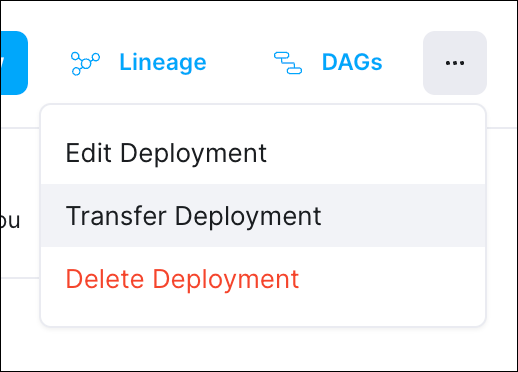
-
Select the target Workspace where you want to transfer the Deployment.
-
Click Transfer Deployment.