LLMOps: Automatic retrieval-augmented generation with Airflow, GPT-4 and Weaviate
Info
This page has not yet been updated for Airflow 3. The concepts shown are relevant, but some code may need to be updated. If you run any examples, take care to update import statements and watch for any other breaking changes.
In the emerging field of Large Language Model Operations (LLMOps), retrieval-augmented generation (RAG) has quickly become a key way to tailor large language model (LLM) applications to domain specific queries.
This use case shows how to use Weaviate and Airflow to create an automatic RAG pipeline ingesting and embedding data from two sources of news articles (Alpha Vantage and Spaceflight News) as a knowledge base for a GPT-4 powered Streamlit application giving trading advice. The pipeline structure follows Astronomers’ RAG reference architecture, Ask Astro.
Disclaimer
This is a proof of concept pipeline, please do not make any financial decisions based on the advice of this application.
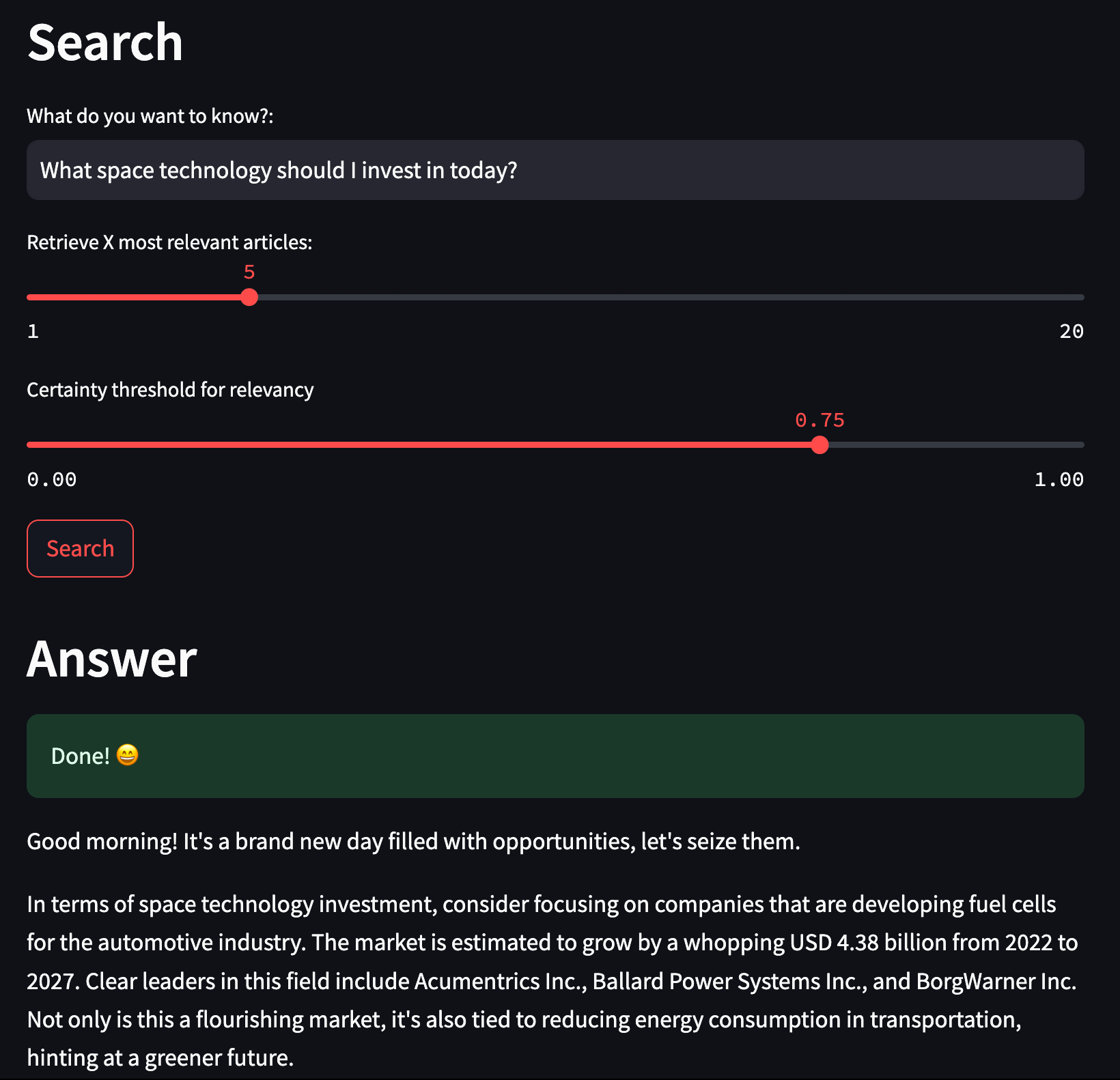
Before you start
Before trying this example, make sure you have:
- The Astro CLI.
- An Alpha Vantage API key. A free tier is available.
- An OpenAI API key. Note that you either need to have an OpenAI API key of at least tier 1 or switch the DAG to use local embeddings by setting
EMBEDD_LOCALLYtoTrue.
Clone the project
Clone the example project from the Astronomer GitHub. To keep your credentials secure when you deploy this project to your own git repository, make sure to create a file called .env with the contents of the .env_example file in the project root directory. You need to provide your own API key for the Alpha Vantage API (ALPHAVANTAGE_KEY) and your own OpenAI API key in the AIRFLOW_CONN_WEAVIATE_DEFAULT connection and as OPENAI_APIKEY.
The repository is configured to spin up and use a local Weaviate instance. If you’d like to use an existing Weaviate instance, change the host parameter in the AIRFLOW_CONN_WEAVIATE_DEFAULT connection in the .env file.
Run the project
To run the example project, open your project directory and run:
This command builds your project and spins up 6 containers on your machine to run it:
- The Airflow webserver, which runs the Airflow UI and can be accessed at
https://localhost:8080/. - The Airflow scheduler, which is responsible for monitoring and triggering tasks.
- The Airflow triggerer, which is an Airflow component used to run deferrable operators.
- The Airflow metadata database, which is a Postgres database that runs on port
5432. - A local Weaviate instance, which can be accessed at
http://localhost:8081. - A local Streamlit application, which can be accessed at
http://localhost:8501.
Log into the Airflow UI at https://localhost:8080/ with the username admin and the password admin. Run the finbuddy_load_news DAG to start the ingestion pipeline. After the DAG completes, use the Streamlit application at http://localhost:8501 to ask for current financial insights.
Project contents
Data source
This example collects URLs of news articles from two API sources, Alpha Vantage for financial news articles and Spaceflight news for the latest developments in space. A downstream task scapes the full texts of these articles and a third task imports the data to Weaviate.
A file containing pre-embedded articles as well as a separate DAG (finbuddy_load_pre_embedded) to load these pre-defined embeddings are available for developing purposes.
Project overview
This project consists of an automated incremental ingestion pipeline defined in an Airflow DAG and a Streamlit application.
The finbuddy_load_news DAG ensures that the correct Weaviate schema is created and subsequently ingests news articles from Alpha Vantage and Spaceflight news in parallel sequences of tasks. The ingestion pipeline consists of tasks querying an API, scraping the text of the news articles, chunking the content, creating embeddings, and loading the data into Weaviate.
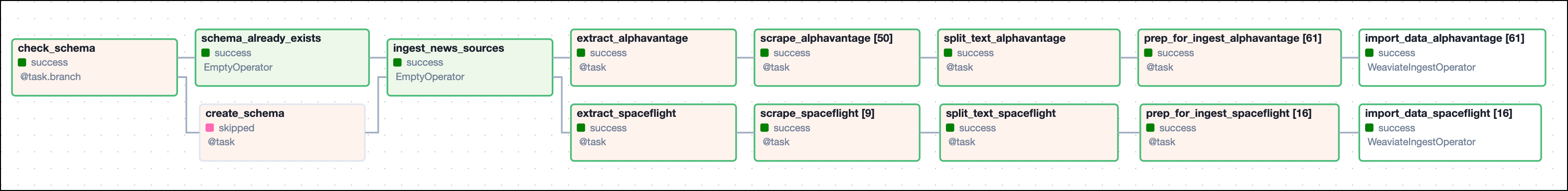
You can find the code for the Streamlit application in include/streamlit/streamlit_app.py. This app prompts the user to ask a question about the current financial outlook and then uses the question to find relevant news articles for an augmented prompt to GPT-4. The app displays the resulting answer to the user along with the sources used.
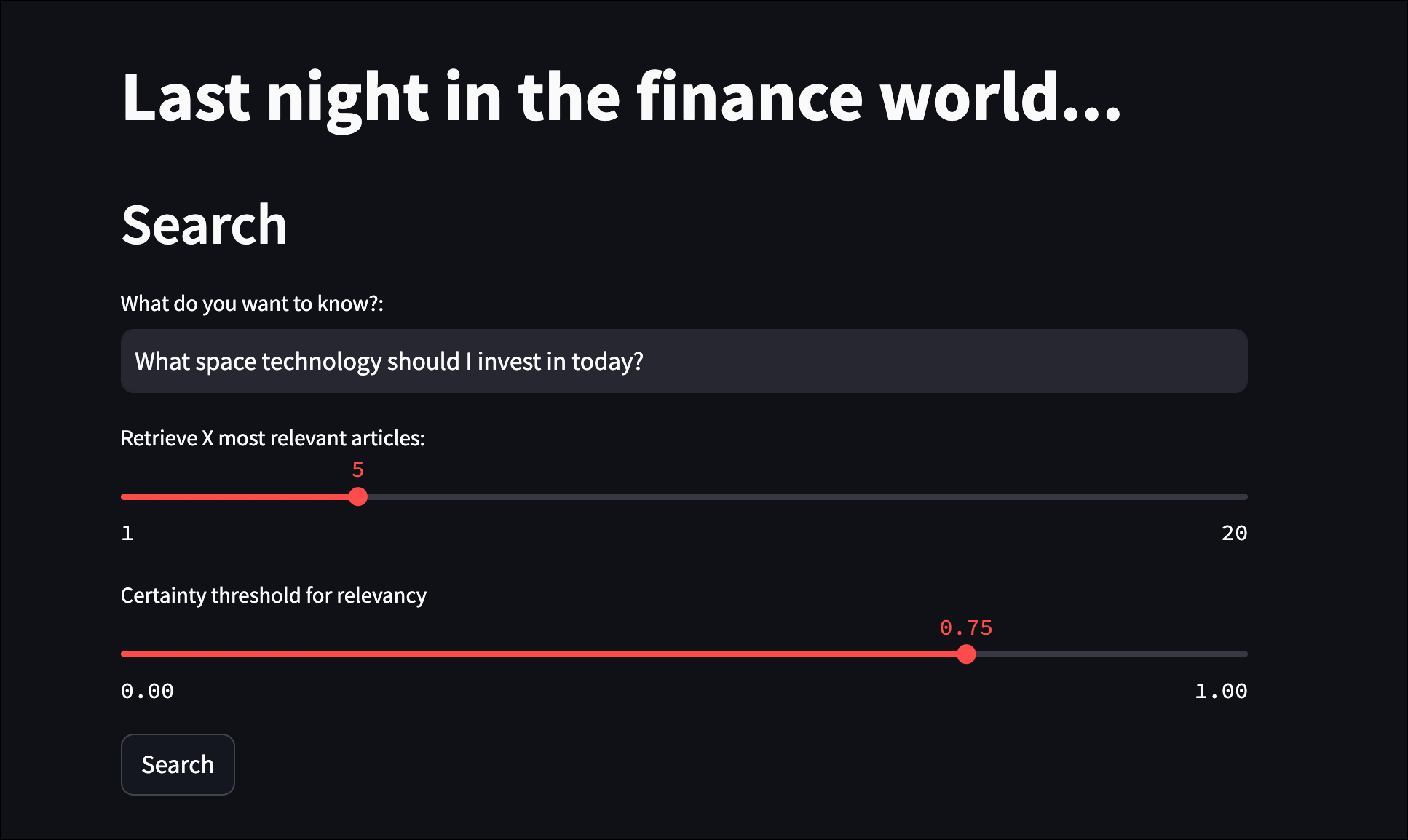
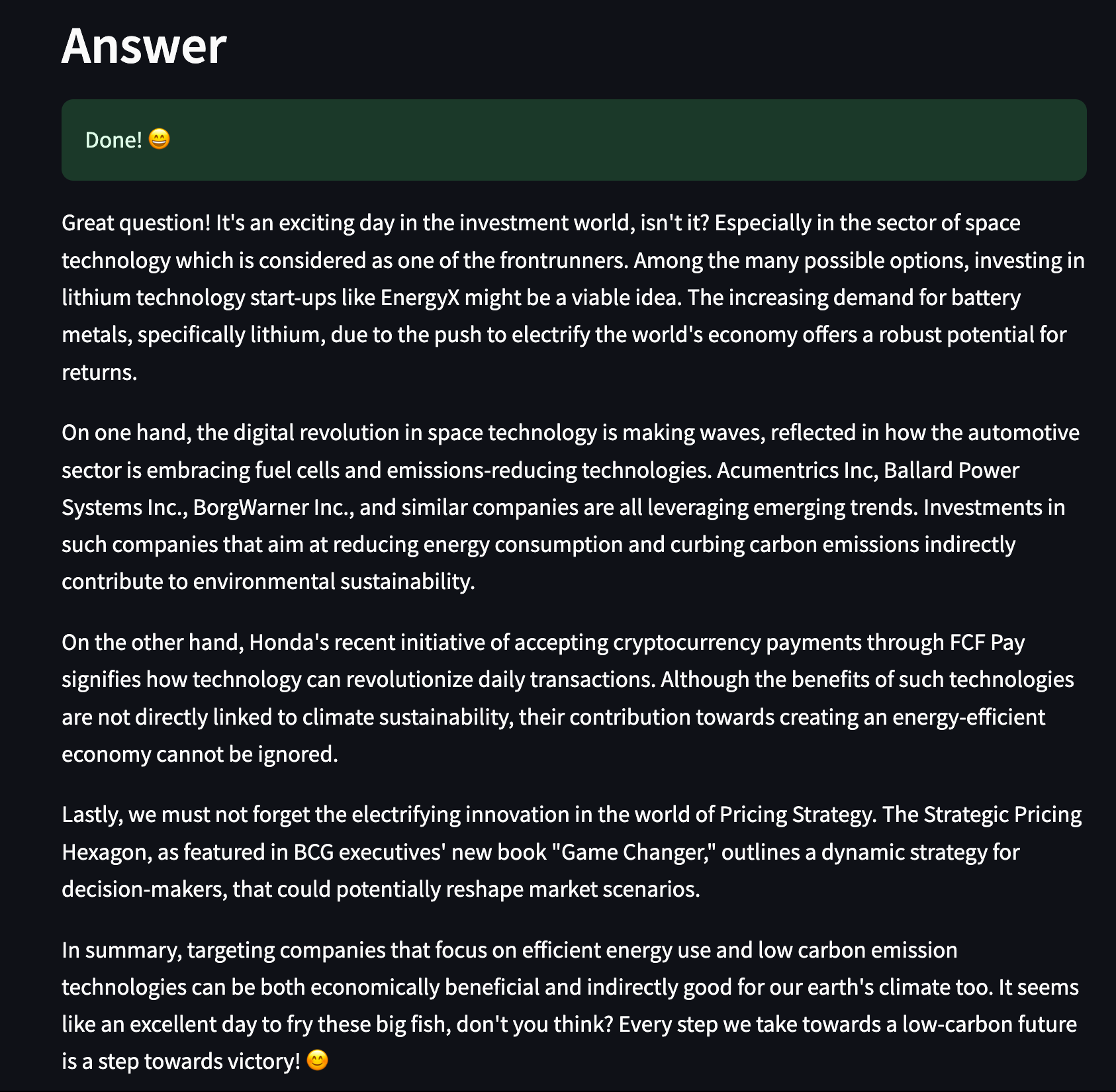
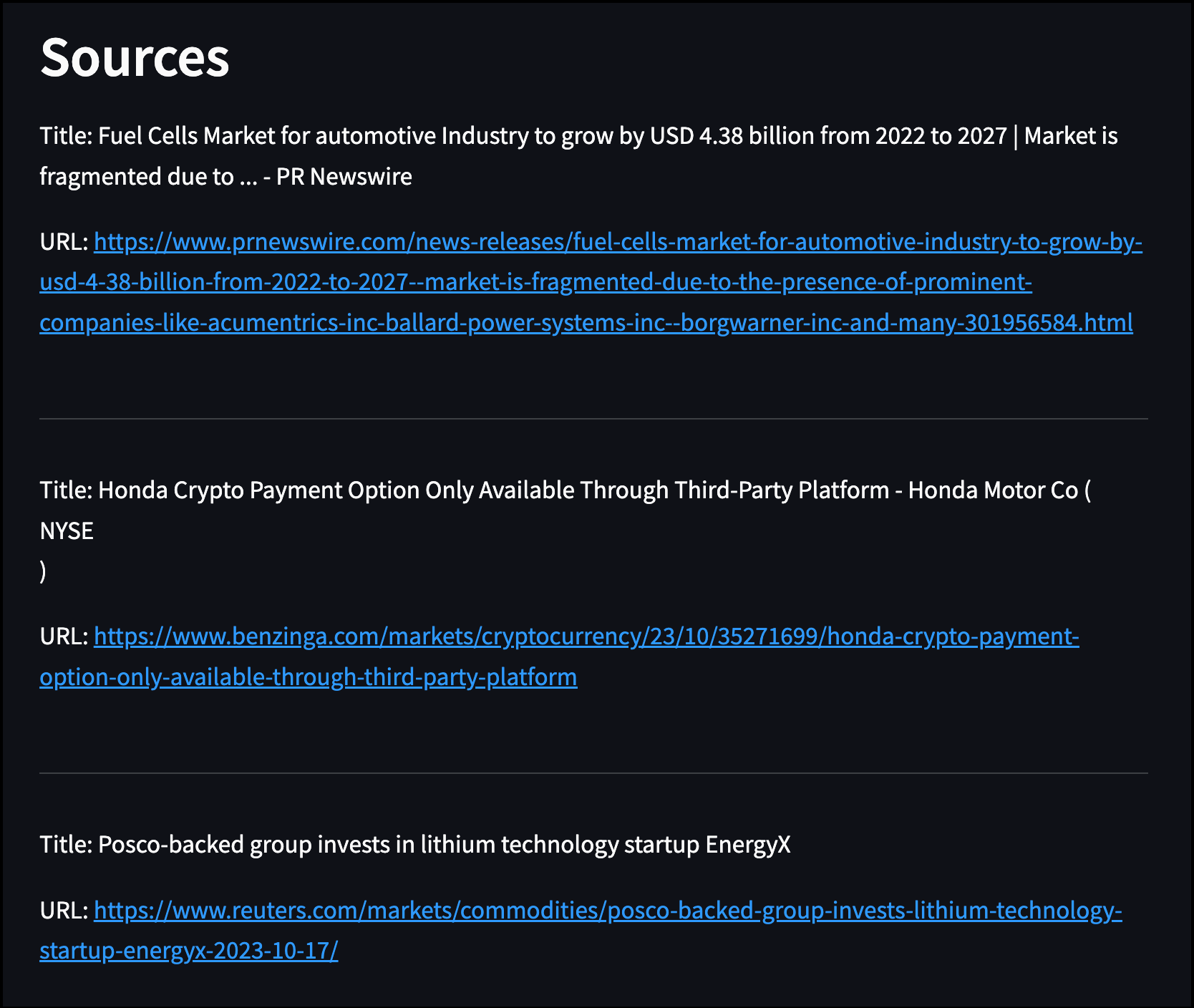
Project code
This use case shows a pattern for retrieval-augmented generation LLMOps. Note that the repository is modularized and stores functions defining most Airflow tasks in the include/tasks directory. The following sections highlight a couple of relevant code snippets in the finbuddy_load_news DAG and the Streamlit application and explain them in more detail.
finbuddy_load_news DAG
The finbuddy_load_news DAG contains all tasks necessary to automatically and continually ingest new news articles into Weaviate. It is scheduled to run everyday at midnight UTC.
The first task of the DAG checks if the Weaviate instance from the WEAVIATE_CONN_ID connection ID contains a class schema with the same name as the name provided to class_name parameter. The schema for the NEWS class contains fields for metadata such as the url, title, or source. You can find the full schema at include/data/schema.json.
The @task.branch decorator branches the DAG into two paths depending on whether or not the schema already exists. If the schema already exists, the DAG continues with the schema_already_exists task, skipping schema creation. If the schema does not exist, the DAG continues with the create_schema task, creating the schema before continuing with the ingestion pipeline.
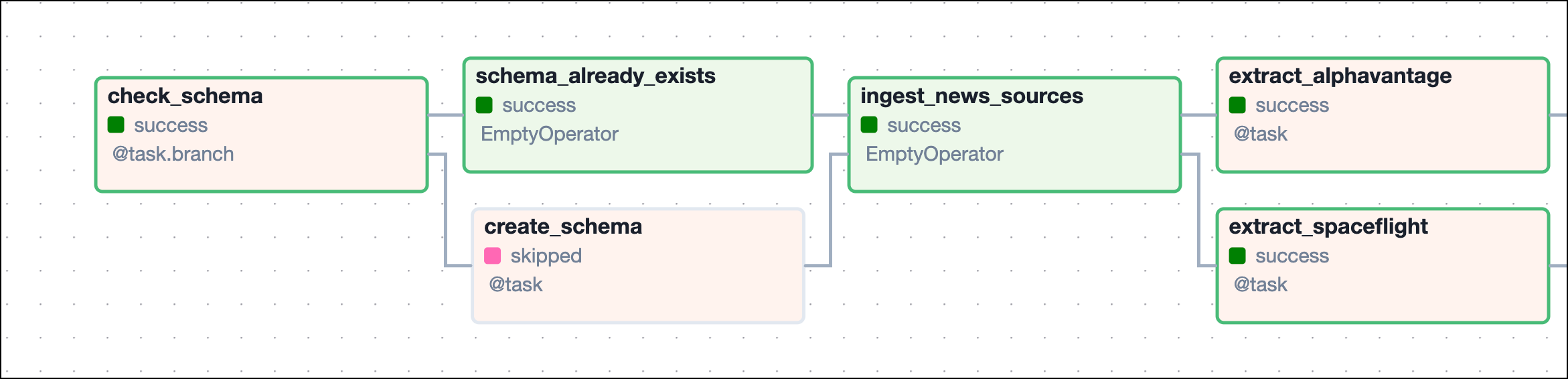
The WeaviateHook’s .create_class method defines creates a new class with the schema retrieved from include/data/schema.json.
After the schema is ready to take in new embeddings, the tasks defining ingestion paths for different news sources are created in a loop from a list of dictionaries that contain task parameters for each news source. This structure allows you to easily add more sources without needing to change the code of the DAG itself.
Each news source is given a name and a set of extract_parameters:
- The function needed to extract information from the news source,
extract_function. - The
start_timewhich, determines how fresh we require news articles to be. - The
limitwhich, is the maximum amount of articles to be fetched in a DAG run.
Since this ingestion pipeline runs incrementally, the start_time is set to the data_interval_start timestamp of the DAG run, which results in each DAG run processing the articles published in the time since the last scheduled DAG run. This date can be conveniently accessed in a Jinja template in the format of a timestamp without dashes by using {{ data_interval_start | ts_nodash }}.
Info
For more information on how Airflow handles DAG run dates see the Schedule DAGs in Airflow guide and for a full list of available templates, see the Airflow Templates reference.
Tip
You can add more news sources by adding a dictionary to the
news_sourceslist with the same structure as the ones already present. Make sure to add the corresponding extract function toinclude/tasks/extract.py.
For each news_source in news_sources, five tasks are instantiated.
The first task makes a call to the respective news API to collect the article metadata in a dictionary and pass it to XCom. The function used in this task varies between news sources and is retrieved from the extract_function parameter of the news_source dictionary. Both, the start_time and limit for the API call are given to the extract function as positional arguments.
All extract functions for different APIs are located in include/tasks/extract.py. They follow the general structure shown in the following extract_spaceflight_api function. A GET request is posted to the API endpoint for article metadata after the provided start time and the response is transformed into a list of dictionaries, each containing the information for one news article.
Returning the API response in this List(Dict) format allows for downstream dynamic task mapping to create one dynamically mapped scraping task at runtime for each news article. This dynamic structure has two main advantages:
- It allows for scraping of several articles in parallel, saving time.
- If the scraping of one article fails, the pipeline will continue scraping the other articles in parallel and only retry the failed mapped task instance.
The scrape_from_url function used in this task is defined in include/tasks/scrape.py and uses the Goose3 package.
After all news articles have been scraped, the article texts get split up into smaller chunks of information using LangChain. Splitting the raw information allows for more fine-grained retrieval of relevant information in the Streamlit application.
The split_text function used in this task is defined in include/tasks/split.py. It returns a list of dictionaries, each containing one news article chunk and the associated article metadata.
After creating chunks of text, the last two steps of the pipeline deal with preparing the data for ingestion and ingesting it into Weaviate. You can either compute the vector embeddings locally using the import_data_local_embed function, or use the import_data function and let Weaviate create the embeddings for you using text2vec-openai. Both functions are located in include/tasks/ingest.py. This behavior can be toggled by setting EMBEDD_LOCALLY to True or False at the top of the DAG file.
The ingest task uses the WeaviateIngestOperator and is dynamically mapped over the list of dictionaries of prepared news article chunks, creating one mapped task instance per chunk.
The ingestion function passed to the @task decorator in the prep_for_ingest... task differs depending on whether the embeddings are pre-computed locally or not.
Cloudembedd
If there is no vector_col parameter defined, the WeaviateIngestOperator decorator assumes that Weaviate computes the embeddings using the vectorizer you provided in the DEFAULT_VECTORIZER_MODULE environment variable in the docker-compose.override.yaml file. In this use case, the default vectorizer is text2vec-openai. The only preparation necessary by the ingestion function is to add a UUID to each news article chunk and to convert the dataframe to a list of dictionaries.
Localembedd
If you choose to embed locally, an open-source model specialized for financial information, FinBERT, is retrieved from HuggingFace. Note that for existing embeddings, the vector_col parameter needs to be specified in the downstream WeaviateIngestOperator task. The import_data_local_embed function adds the locally computed vectors to the vectors key, creates a UUID for each news article chunk, and converts the dataframe to a list of dictionaries for ingestion into Weaviate.
Info
Local embedding is much slower than embedding via a cloud based vectorizer. Astronomer recommends using a cloud based vectorizer model for production use cases. If you use local embeddings, you also need to set
EMBEDD_LOCALLYtoTrueat the start of the streamlit app file to match the models used for embedding between the news articles and the user input in the app. When switching between models you need to empty the Weaviate database and re-ingest the data to ensure that the dimensions of the embeddings match.
With each scheduled run, the finbuddy_load_news DAG ingests more news article chunks into Weaviate. The Streamlit app can then use these articles to answer questions about the current financial outlook.
Streamlit app
The streamlit/streamlit_app.py is configured to automatically run in its own container with a port exposed to the host machine. The app is accessible at http://localhost:8501 after you run astro dev start.
The streamlit app is structured to perform three main tasks, which are separated out into functions:
get_embedding: Takes the user input and computes the embeddings of the input text using OpenAI embeddings or FinBERT.get_relevant_articles: Performs a Weaviate query to retrieve the most relevant article chunks from Weaviate to be added to the augmented prompt.get_response: Uses the retrieved article chunks to create an augmented prompt for GPT-4.
You can experiment with parameters, such as the certainty threshold, in the Weaviate query to allow for more or less relevant article chunks to be retrieved or to change the number of article chunks that are included in the augmented prompt. Finally, you can make changes to the GPT-4 prompt. For example, to instruct the model to be more optimistic or pessimistic in its answer.
Info
Make sure that you are using the same model to embed the user input and the news articles. If you are using local embeddings in your DAG, you need to set
EMBEDD_LOCALLYtoTrueat the start of the streamlit application file as well.
The calls to the functions in the previous code snippet are wrapped in the code that creates the Streamlit app. A call to the GPT-4 API is only made after the user has entered a question and clicked the Search button.
Development DAGs
This project also contains three DAGs for development purposes.
The finbuddy_load_pre_embedded DAG loads a set of pre-computed embeddings of news articles retrieved from a local .parquet file into Weaviate, as an easy way to test and adapt the pipeline.
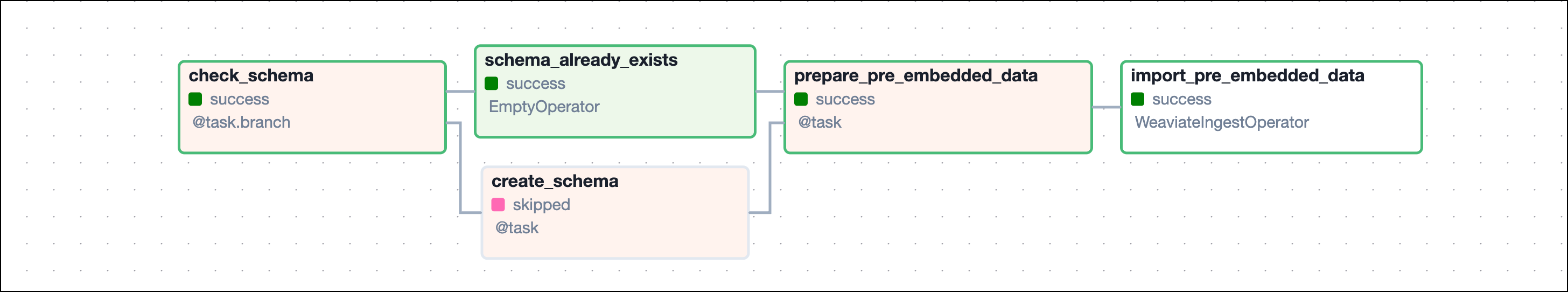
The finbuddy_load_documents DAG loads information from local markdown files.
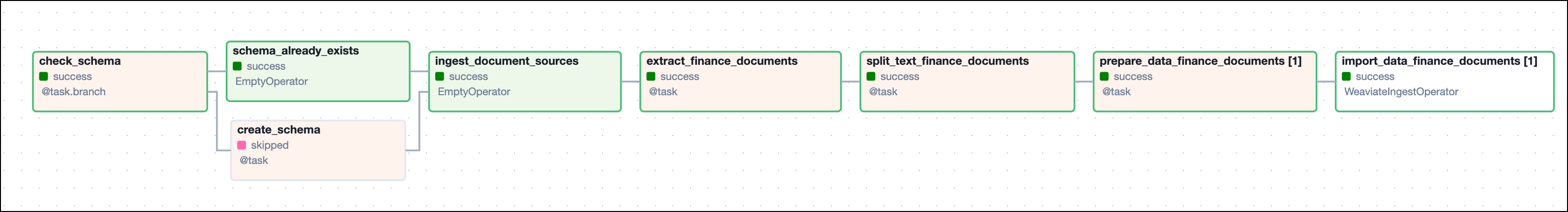
The create_schema DAG is designed for development environments to delete all data from Weaviate and create a new schema.
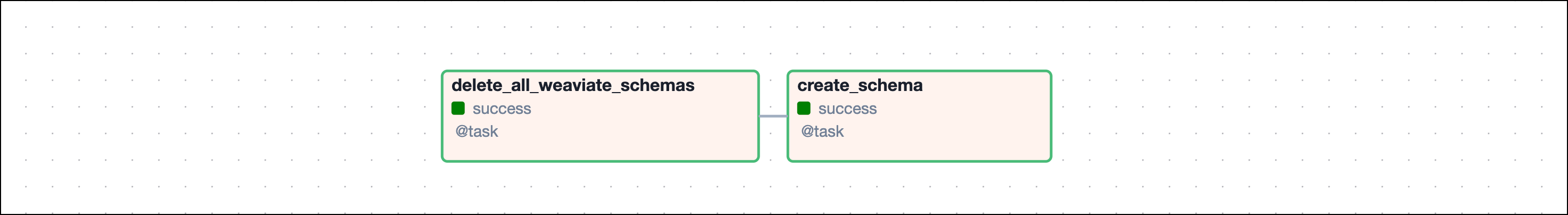
Conclusion
Congratulations! You successfully adapted a RAG pipeline using Airflow and Weaviate. You can now use this project as a blueprint to create your LLMOps pipelines!
See also
- Webinar: Run LLMOps in production with Apache Airflow.
- Tutorial: Use Weaviate with Apache Airflow.
- LLMOps RAG reference architecture: Ask Astro repository.